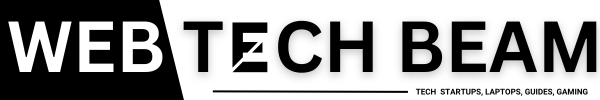The Benefits of Single Sign-On and Multi-Factor Authentication

Explore the Benefits of Single Sign-On and Multi-Factor Authentication for enhanced security and streamlined access in this insightful post. Because hacking and other associated cyber offenses are increasing, consumers and organizations are becoming increasingly concerned about user accounts and other personal data security. SSO and MFA are two of the greatest solutions in many recent discussions.
While they serve distinct purposes, together, they offer a robust framework for enhancing security and improving user experience. This blog will guide you on the benefits of Single Sign-On vs Multi-Factor Authentication. Let’s explore together.
What is Single Sign-On (SSO)
A single authentication technique consumers use to access multiple applications is called single sign-on (SSO). It is convenient to log in and quickly access numerous applications rather than having multiple usernames and passwords for various forums and services. SSO is applied in business and enterprise contexts and with numerous web applications. It assists in streamlining the process of managing users and improving their experience.
Key Benefits of SSO
Some of the advantages of SSO are discussed below.
Improved User Experience
People find it hard to remember all their passwords, which wastes a lot of time. Therefore, with SSO, there is no necessity to remember all the difficult and many accounts and credentials. This streamlined access improves user satisfaction and encourages more consistent application use.
Increased Productivity
The time consumers spend on drastic password and login process changes is considerably reduced. Thus, it will enable employees to focus on their work since frequent log-in procedures can be time-consuming.
Centralized Management
For IT administrators, SSO provides a centralized way to manage user accounts. Adding, removing, or updating users’ access becomes straightforward, boosting security protocols.
Reduced Password Fatigue
Password fatigue is the state whereby users feel weary from remembering different passwords. SSO addresses this problem; therefore, there are fewer password resetting and corresponding support tickets.
Enhanced Security
It may sound paradoxical, but adequately implemented SSO can enhance security. It promotes the creation of more complicated passwords for a single account because users are not forced to simplify passwords to facilitate memorization.
What is Multi-Factor Authentication (MFA)

MFA is a security solution that requires the user to submit at least two or more validation factors before gaining access to the account or an application. These factors can involve something the user knows, such as the password, something the user possesses that has been given, like a smartphone or a hardware token, or even biometric features like a fingerprint. MFA adds an additional layer of security.
Key Benefits of MFA
Here are the top benefits of multifactor authentication.
Enhanced Security
MFA increases security by requiring multiple forms of verification. Even if a password is compromised, unauthorized access is still thwarted without the additional verification factors.
Reduction in Fraudulent Access
MFA reduces the likelihood of successful phishing attacks and credential theft. Attracting multiple variables would be far harder for attackers than just a password.
Compliance with Regulations
Many industries are subject to regulations that require robust security measures. Implementing MFA can help organizations meet compliance requirements. This avoids potential fines and legal issues.
User Trust
Users who are aware of the cybersecurity threats feel better when they know that there are additional security measures.
Flexibility in Authentication Methods
MFA provides multiple verification methods, such as SMS codes and authenticator apps. Based on your user requirements, you can select the best approach for your business.
The Power of SSO and MFA Combined
When combined, SSO and MFA offer a robust security solution. You get both convenience and security. Integrating MFA and SSO allows companies to minimize the chance of unauthorized access and offer the convenience of SSO logins.
- SSO and MFA create a robust security wall that is difficult for intruders to breach.
- SSO expedites the login process, but MFA adds more security without sacrificing convenience.
- SSO and MFA must adhere to compliance requirements set by multiple industries and regulatory bodies.
- Organizations can save time and money on IT management.
How To Implement SSO and MFA
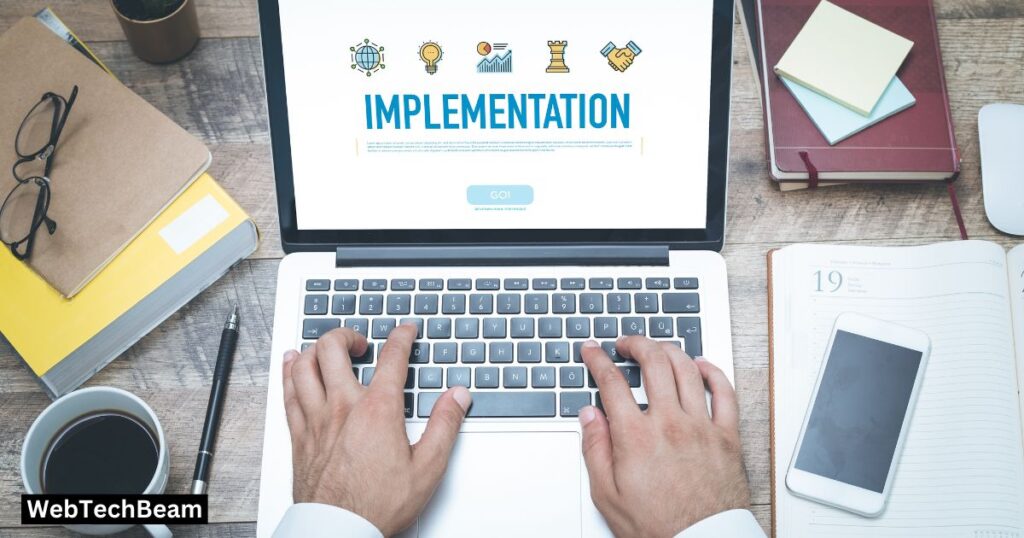
Here is a step-by-step guide on easily implementing SSO and MFA.
Step 1: Take Your Organizational Needs Into Consideration
Identify how your organization’s needs will be met and what specific applications require SSO and MFA. It is also important to note that the implementation of the security measures will need to consider the context of the existing user base and their requirements.
Step 2: Choose The Right Solutions
Today, multiple SSO and MFA solutions, cloud-based services, or direct integration on the premise are available in the market. Review and select those that will meet your organization’s needs and intended financial capacity.
Step 3: User Education
Education for users must also be addressed, or, in other words, their training and support must be made available. A lack of knowledge among employees may hinder the effective implementation of SSO and MFA; hence, training on the relevance and usage of the systems will ease the process.
Step 4: Pilot Testing
Testing SSO and MFA organization-wide can start with a more limited number of individuals, choosing a sample group as a pilot. This will assist in detecting any challenges that may be there, hence ballooning into a significant problem when launching the project on a larger scale.
Step 5: Continuous Monitoring & Improvement
Security is not a one-time process. It is a continuous process in which constant effort has to be made. This means that security measures should be constantly assessed and improved, vigilance should be constant to detect suspicious activities, and users should constantly provide feedback about the system’s performance.
Challenges of Implementing SSO & MFA
Although SSO and MFA have several benefits, some important challenges must also be considered.
- Some users may resist change, especially if they are accustomed to traditional login methods. You may have to address concerns and highlight the benefits of adoption.
- It can be complex to integrate SSO and MFA with existing systems. You have to ensure they are compatible with all applications and services.
- There are costs associated with implementation and ongoing maintenance, depending on your chosen solution. Try to budget for these expenses.
- While SSO improves security, it can also create a single point for failure. You should ensure that the SSO system itself in your company is secure and monitored.
Conclusion
MFA and SSO are effective tools businesses may use to shield people from cybersecurity threats. When combined, they offer simplified login processes and enhanced security. Suppose you want to resist the changing technology dynamics and win the trust of your users. In that case, you must implement strategies such as SSO and MFA.
FAQs
What is Single Sign-On (SSO)?
Single Sign-On (SSO) is an authentication process that allows users to access multiple applications with one login credential. By eliminating the need to log in numerous times, SSO improves user experience and enhances productivity. It is commonly used in enterprise environments to simplify access management.
How does Multi-Factor Authentication (MFA) enhance security?
Multi-factor authentication (MFA) enhances security by requiring users to present two or more verification forms before accessing an account. These factors typically include something the user knows (like a password), something the user has (such as a smartphone or security token), and something the user is (biometric verification like a fingerprint or facial recognition).
What are the benefits of SSO and MFA?
Combining Single Sign-On (SSO) and Multi-Factor Authentication (MFA) offers more robust security and a better user experience. SSO reduces the number of passwords you need to remember by letting you access different apps with just one login. MFA adds security by asking for more verification steps, like entering a code from your phone. Together, they keep your accounts safer and make logging in more convenient.
What is the benefit of single sign-on?
Single Sign-On (SSO) is helpful because it makes logging in more accessible and faster. With SSO, you only have to remember one set of login details for multiple apps or websites. This means less time spent signing in and fewer passwords to juggle, which makes using technology much simpler and more efficient.
What is the difference between 2FA and single sign-on?
Two-factor authentication (2FA) and Single Sign-On (SSO) serve different purposes. 2FA adds security by requiring two pieces of evidence to verify who you are, like a password and a phone code. In contrast, SSO simplifies access by letting you use one set of login details to access several apps or sites. 2FA focuses on boosting security, whereas SSO is about making logins easier.
What is the difference between single authentication and multi authentication?
Single authentication means you only need one piece of information to log in, like a password. Multi-authentication, or Multi-Factor Authentication (MFA), requires more than one type of verification. For example, after typing your password, you might also have to enter a code sent to your phone or provide a fingerprint. Multi-authentication is more secure because it makes it harder for unauthorized people to access your accounts.
Can SSO and MFA be used together?
SSO and MFA can be used together to optimize convenience and security. SSO simplifies the login process by allowing access to multiple systems with one set of credentials. At the same time, MFA adds extra layers of security by requiring additional verification, thus safeguarding sensitive information.
What are common challenges in implementing SSO and MFA?
Implementing SSO and MFA can pose challenges such as high setup costs, requiring IT resources, and potential resistance from users accustomed to traditional login methods. Additionally, the complexity of integrating these systems with existing infrastructure can be a hurdle for some organizations.
How can organizations overcome user resistance to adopting SSO and MFA?
To overcome user resistance, organizations can provide comprehensive training and support to demonstrate the benefits of SSO and MFA. Clear communication about how these systems enhance security and simplify access can ease the transition. Incremental implementation and fostering a security-focused culture can further drive adoption.