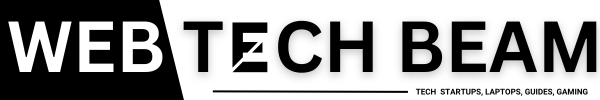Why Are My Photos Rejected On Google Business Profile

Google Business Profile is crucial for businesses to enhance their online presence effectively. It allows businesses to connect directly with potential customers through search and map results. Quality photos on your profile attract more attention and boost engagement significantly. These visuals help customers better understand the services or products you offer.
Companies sometimes face frustrations when photo submissions are unexpectedly rejected. Rejected images often do not meet Google’s content policy or quality standards. Understanding these criteria can help businesses avoid common pitfalls and frustrations. Ultimately, a well-maintained profile increases visibility and builds trust with potential customers.
This article will cover the complete issue of why my photos are rejected on Google Business Profile.
Understanding Google Business Profile Photo Guidelines
Overview of Google’s Photo Policies
Google maintains strict photo policies to ensure quality and relevance. Photos should effectively meet both quality and content criteria. Adhering to these guidelines enhances the business profile’s appeal and trustworthiness.
Explanation of Google’s Image Quality and Content Requirements
Images must represent your business to attract potential customers. High-quality photos help create positive first impressions. Use only clear and vivid visuals to better engage viewers.
Importance of Adhering to the Set Guidelines
Following guidelines ensures photos are accepted without issue. Consistency in photo quality builds customer trust and loyalty. Proper visuals increase visibility and interaction with your business.
File Types and Sizes
Accepted Formats
Format issues often stem from the uploaded file itself. Low-quality images tend to get rejected. Blurry, dark, or poorly lit photos lower image quality. Excessive editing or collages trigger Google’s quality filters sometimes. Never upload screenshots as these are not permitted. Wrong format can lead to file rejection on this platform. Aim to use JPG, JPEG, or PNG image formats only.
Google accepts images at least 720 by 720 pixels in dimensions. Higher resolution images are often more successful for uploads. Photos larger than 5 MB will not be accepted by Google. Use Adobe tools to correctly resize and format your images.
File Size Limitations and Resolution Requirements
The file size must not exceed five megabytes for easy uploads. Maintain high resolution for best display results. Clear, high-resolution images present your business at its best.
Image Content Requirements
Photos must accurately reflect your business activities and services. Select appropriate, professional images in their context. Avoid images that contain offensive or misleading content.
Common Reasons for Photo Rejections

Low Image Quality
Blurry or Pixelated Images
Blurry images make your profile look unprofessional and may deter potential customers. Ensure every photo is sharp and clear to capture customer attention effectively. Use a steady hand or tripod to prevent blur from camera movement. Pixelated images do not display business details well, affecting customer perception. Always check image resolution before uploading to maintain quality standards.
Poor Lighting and Contrast
Bad lighting can wash out important details, impacting your profile’s visual appeal. Capture images in well-lit areas to ensure clarity and vibrant colors. Avoid direct sunlight, which can create harsh shadows and glare in photos. When necessary, use editing tools to adjust brightness and contrast. Correct lighting enhances photos, making your business profile more engaging.
Irrelevant or Misleading Content
Non-Business-Related Images
Use images directly related to your business for a consistent brand message. Avoid uploading personal or unrelated photos that confuse potential customers. Clearly feature your products, services, or professional environment to attract the right audience. Non-business images can mislead viewers, reducing profile effectiveness. Always ask, “Does this image represent my business?” before posting.
Stock Photos or Promotional Content
Stock images can appear generic and may lessen your brand’s unique appeal. Ensure most photos are original to personalize your business profile. Overly promotional images might not align with Google’s policies, leading to rejection. Authentic, original images increase trust and engagement with potential customers.
Violating Google’s Terms and Policies
Offensive or Explicit Content
Inappropriate images damage your reputation and violate Google’s content guidelines. Always review photos for offensive content before uploading to avoid issues. Maintain professionalism in every image used on your business profile. Removing explicit content promotes a welcoming and trustful environment for potential clients.
Copyrighted Images
Using unlicensed images can lead to legal issues and profile rejection. Always use original or properly licensed images to comply with copyright laws. Check image sources thoroughly to ensure no copyrights are violated. Opt for creating unique visuals that highlight your business distinctively.
How to Avoid Photo Rejections

Best Practices for Submitting Photos
High-Quality Images
Use high-resolution images to show your business clearly to potential customers. Ensure your photos have good lighting to highlight details of your products effectively. Capture images during daylight for natural lighting that avoids dark or shadowy areas. Adjust brightness and contrast to improve image quality without changing their authenticity. Clearly presented photos attract customer interest, boosting your profile’s appearance and engagement.
Relevant and Authentic Content
Select images reflecting your actual business activities to build customer trust naturally. Showcase photos of your real location to help customers identify your business quickly. Avoid using unrelated images that might mislead or confuse potential customers exploring your profile. Feature your team, products, or services directly to establish authenticity and credibility. Original content enhances customer connections, making your profile engaging and trustworthy.
Adhering to Google’s Policies
Review Google’s Guidelines Regularly
Read through Google’s guidelines routinely to understand the latest photo submission standards clearly. Stay informed about updates by checking Google’s policy changes on their official website. Follow community discussions or forums to hear experiences from other business owners directly. Regular reviews prevent misunderstandings, ensuring your images follow all necessary requirements consistently. Understanding updates helps avoid rejections and maintains your profile’s compliance effectively.
Other Reasons Your Images May Have Been Rejected
Your image may meet all guidelines, yet still get rejected sometimes. Bugs or feature rollouts may cause unexpected rejections in Google’s system. These technical issues occur within the Google Business Profile photo platform.
If you suspect a bug, try submitting your image again after one week. Re-uploading after a few days can fix the rejection issue temporarily. Sometimes, images marked “Not Approved” are cleared up within 48 hours. This means the system eventually accepts otherwise compliant images automatically.
These processes can frustrate business owners and affect their profiles adversely. Keeping patience and resubmitting attempts often leads to successful image approval. Monitor your Google Profile regularly for unexpected changes or improvements in status.
What to Do If Your Photos Are Rejected
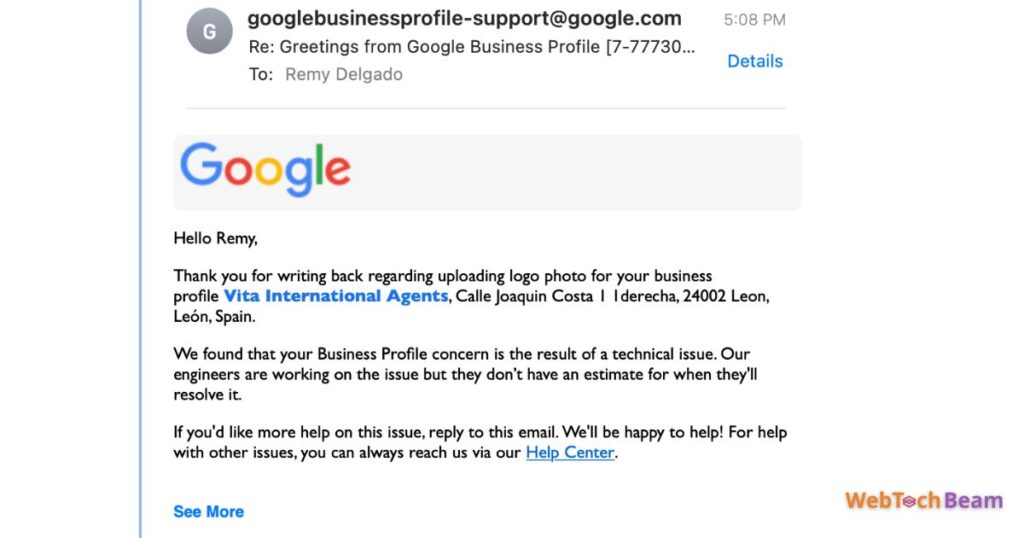
Steps to Correct Rejected Photos
Review the Rejection Reason
First, check the rejection email or notification from Google. Understand the specific reason for the photo rejection. Visit your Google Business Profile to see detailed feedback on the issue. Look for common issues like quality, content, or policy violations in the explanation. Accurate understanding helps in the effective rectification of your rejected photos. Use online resources or Google’s help section for more information about rejection reasons.
Adjust and Resubmit
Edit your photo to address the rejection issue mentioned by Google. Improve lighting, resolution, or crop unnecessary elements if needed. Make sure the adjusted image fully complies with Google’s photo guidelines. Once edited, resubmit your photo through your Google Business Profile. Confirm the improvements meet the necessary quality and content standards. After submission, monitor your profile for any further feedback or updates.
Contact Google Support
Escalating an Appeal
Reach out to Google Support if you believe the rejection was unjustified. Use Google’s official contact methods like their Help Center or support chat. Provide clear details and evidence for why your photo meets guidelines. Be patient while waiting for a response from Google’s support team. Follow up with Google if necessary to ensure your appeal is progressing. Maintain a record of all communications for reference in any future issues.
Conclusion
Photos fail when they do not align clearly with Google’s photo guidelines. Select only images that represent your business accurately to avoid unnecessary rejections. Avoid using low-quality images that can hurt your profile’s professional appearance. Unrelated or misleading photos are often rejected for not depicting the right message.
Original, high-resolution images significantly improve chances of successful submission on your profile. Offensive or explicit content leads to immediate rejection according to Google’s strict guidelines. Use licensed images only to prevent copyright issues and subsequent photo removal. Follow the guidelines strictly to boost your business’s visibility on Google effectively.
FAQs
Why won’t Google Business approve my photos?
Google may reject photos for quality and content issues. Ensure images meet guidelines. High resolution is important for approval. Check lighting and accuracy of each photo. Review guidelines to find and fix issues. Properly submitting compliant photos increases approval chance significantly. Follow all policies carefully for a successful submission.
Why did my Google business photos get rejected?
Photos get rejected due to quality or policy violations. Recheck the photo’s resolution. Avoid offensive or unrelated content. Ensure images accurately represent your business. Review Google’s feedback and adjust the images accordingly. Use resources for clear guidelines understanding. Complying with these ensures a smoother approval process, reducing rejections.
Why does Google My Business photo fail to upload?
Technical issues might prevent photo uploads. Check your internet connection first. Review image file size and format. Ensure file follows Google’s requirements for upload approval. Clear your browser cache to refresh settings. If errors persist, contact Google Support. They provide assistance to fix upload issues effectively.
Why are my posts being rejected on Google My Business?
Content policy breaches lead to post rejections. Ensure posts align with Google’s guidelines. Check for prohibited content types. Avoid misleading information within materials shared. Maintain professionalism to meet Google’s standards. Review feedback to correct posts promptly. Comply with guidelines to prevent future rejections and ensure visibility.
Why does Google keep rejecting my Business Profile?
Common reasons are inappropriate content and copyright issues. Use only original or licensed images. Ensure professionalism in every aspect of your profile. Check for offensive material and remove it. Update information to accurately reflect your business. Regularly review Google’s policies. Compliance ensures your profile engages successfully with potential customers.
How do I approve my Business Profile picture on Google?
Use a high-quality image that meets Google’s guidelines. Ensure clarity and accuracy are evident. Edit if lighting needs improvement. Submit through your Google Business Profile. Check compliance with all content standards before submission. Monitor your profile for any further feedback or updates. Follow these steps for smooth approval.