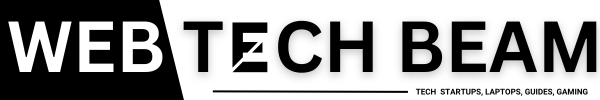Cloud Computing Essentials: Unlock Benefits for Your Business
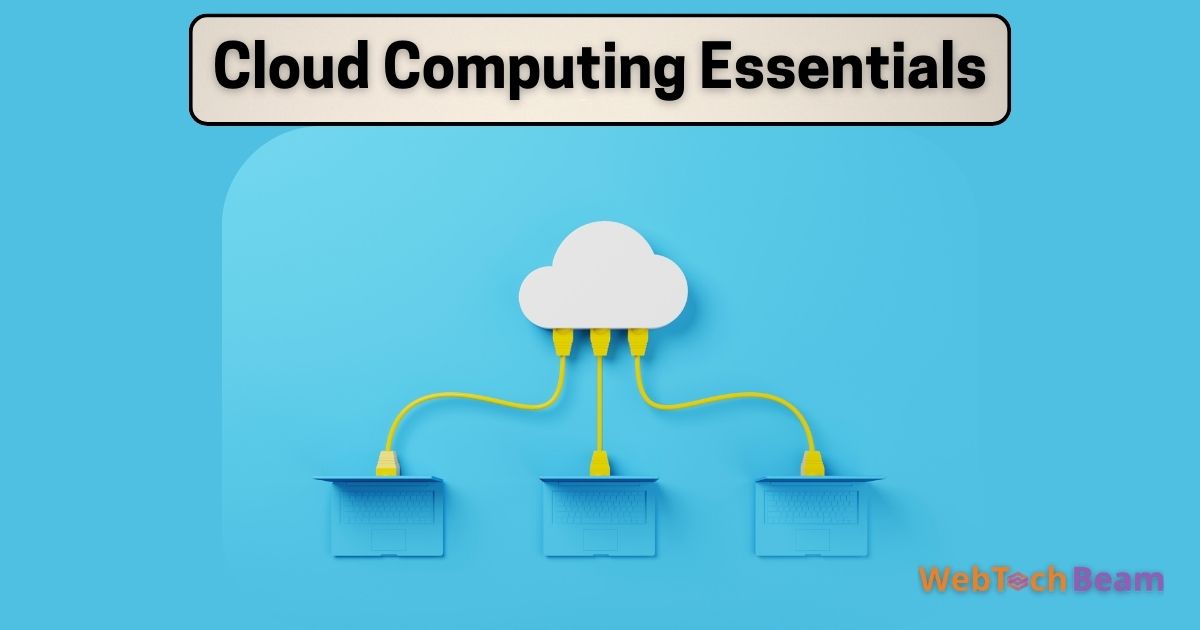
Cloud computing transforms business operations by offering flexible resources on demand. It allows businesses to scale their IT needs without heavy investments. Organizations can access applications and data from any location with internet connectivity. This convenience improves collaboration among teams and encourages remote work. Enhanced data security is another key benefit of using cloud services.
Tight security measures are put in place by providers to guard private data on the cloud. By lowering the need for physical hardware and maintenance tasks, businesses can save money. Also, cloud systems frequently offer upgrades and updates automatically, improving system performance. Businesses can position themselves for development and innovation by adopting cloud computing.
What Are Cloud Computing Essentials?
The essentials of cloud computing contain many parts that allow for efficient remote operations. Together, these elements give businesses a smooth user experience. Software as a service, Platform as a Service, and Infrastructure as a Service make up the core components. Every component provides distinct services that address particular demands and specifications of businesses.
Key Components of Cloud Computing
Understanding these essentials is crucial for companies looking to leverage cloud technology. They help organizations streamline their operations and enhance productivity across teams. Flexibility and scalability are key aspects that businesses gain from cloud computing essentials. Businesses can quickly adjust their resources based on demand and growth.
The Importance of Cloud Computing Essentials
Moreover, the importance of these essentials lies in their effect on innovation. Companies that adopt cloud solutions can develop new products and services more efficiently. They also benefit from better data accessibility and collaboration among team members. Embracing cloud computing essentials allows businesses to remain competitive in a digital world.
How Cloud Computing Unlocks Benefits

1. Cost Efficiency
Cloud computing significantly reduces operational expenses for many businesses. Companies save money by avoiding large upfront hardware investments. They only pay for the services they use, which increases budgeting efficiency. This flexible pricing model helps businesses allocate funds more effectively for growth initiatives.
2. Scalability and Flexibility
Cloud solutions allow businesses to adjust resources easily based on demand. Organizations can scale up quickly when more capacity is needed, avoiding service interruptions. They can also scale down during off-peak times to minimize costs. This adaptability supports businesses through various market conditions and growth stages.
3. Enhanced Collaboration
Because cloud computing allows for shared access, it improves collaboration between faraway teams. Members of the team can use any internet-connected location to access documents and applications. This boosts output and simplifies communication between different divisions and areas. Improved cooperation results in creative solutions and faster decision-making.
4. Improved Security
Cloud service providers safeguard data using cutting-edge security techniques. To protect data, they make use of intrusion detection systems, firewalls, and encryption. Updates and patches regularly protect systems from new dangers. Data protection fosters trust and aids in regulatory compliance for enterprises.
5. Business Continuity and Disaster Recovery
During catastrophes and calamities, cloud computing guarantees prompt access to data. Businesses may easily retrieve data and apps from cloud storage. This minimizes downtime and maintains operational efficiency in critical situations. Businesses can focus on recovery without significant disruptions to their work.
6. Environmental Sustainability
Cloud solutions help reduce the carbon footprint by optimizing resource use. Consolidating data centers leads to energy savings and efficient operations. Many cloud providers use renewable energy, supporting sustainability efforts. This environmentally friendly approach aligns with modern business values and enhances corporate responsibility.
Cloud Computing and Big Data: A Synergistic Relationship
The Role of Cloud Computing in Big Data
Cloud computing transforms how businesses manage and analyze big data. By offering vast storage solutions, it accommodates large data sets efficiently. Companies can access powerful computing resources on demand for data analysis. This elasticity helps organizations meet peak demands without investing in infrastructure.
Cloud platforms provide tools that simplify big data processing and analysis tasks. They support advanced analytics, machine learning, and artificial intelligence applications effortlessly. Businesses leverage these capabilities to gain actionable insights that drive decision-making. This relationship fosters innovation and enhances competitive advantage in the market.
Unlocking Benefits Through Big Data on the Cloud
Organizations optimize their operations by combining big data with cloud computing. They enjoy cost savings from reduced hardware requirements and maintenance overhead. Cloud solutions enable real-time data processing, improving business responsiveness to market changes. Enhanced collaboration allows teams to access and analyze data from any location. This accessibility leads to quicker and better-informed business decisions.
Businesses use big data to more accurately detect trends and consumer preferences. Based on these findings, they customize their offerings, increasing client happiness. In the end, cloud computing and big data work together to drive businesses toward expansion and financial success.
How to Implement Cloud Computing Essentials in Your Business

1. Conduct a Needs Assessment
Before implementing cloud technologies, determine the needs and objectives of your firm. Analyze the infrastructure as it stands and identify the services that are required. Engage every stakeholder in the evaluation process to obtain insightful information. Sort your needs according to importance, cost, and available resources. For the sake of future reference and decision-making, record the assessment results.
2. Choose the Right Cloud Model
Consider various cloud models: public, private, or hybrid, for your business. Each model offers different benefits and limitations that suit specific needs. Public clouds provide cost savings for non-sensitive applications and data. Private clouds offer enhanced security for sensitive information and compliance needs. Hybrid models blend both options for operational flexibility, catering to diverse requirements.
3. Select a Cloud Service Provider
Research and compare different cloud service providers in the market today. Review their offerings, pricing structures, and performance against your needs assessment. Assess the provider’s reputation for reliability, security, and customer support. Read customer reviews to understand the experiences of others using their services. Choosing the right provider ensures a smooth transition and long-term benefits.
4. Develop a Cloud Migration Strategy
Make a thorough migration strategy that details every stage of the procedure. Decide the data and apps you wish to move to the cloud. Establish a schedule and give each team member a task. Maintain open lines of communication to provide transparency during the migration process. To guarantee a smooth transition with the least amount of disturbance, test the migration strategy.
5. Implement Security and Compliance Measures
Create security measures to safeguard your private information in the cloud. For further security, put access controls, encryption, and frequent security audits into place. Keep abreast of industry laws that could impact how you use the cloud. Verify that the cloud provider of choice satisfies all applicable certifications and standards. As threats change, assess and update your security procedures regularly.
6. Optimize Cloud Performance
Keep a close eye on your cloud environment to guarantee peak effectiveness and performance. Make use of analytics tools to monitor resource consumption and spot possible bottlenecks. Adjust your resources based on demand and application performance for cost savings. Regularly review your cloud architecture to leverage the latest features and improvements. Encourage your team to optimize workflows and processes within the cloud.
7. Train Your Team
Provide comprehensive training for your team on cloud technologies and best practices. Offer workshops and resources to enhance their cloud knowledge and skills. Encourage team members to impart their knowledge and insights. Your team will be equipped to utilize cloud resources to their fullest potential with ongoing training. Encourage an adaptable culture to keep up with the rapidly changing cloud technology.
Addressing Common Challenges in Cloud Computing

1. Data Security and Privacy Concerns
Organizations prioritize data security to protect sensitive information in the cloud. They implement encryption methods to ensure data remains confidential during transmission. Teams regularly perform security audits to identify and address vulnerabilities promptly. Compliance with regulations helps maintain customer trust and mitigate legal risks. Training employees in data security best practices is crucial for safeguarding information.
2. Managing Cloud Costs
Businesses monitor cloud expenditures to avoid unexpected costs and budget overruns. They analyze usage patterns to optimize resources for cost-effectiveness. Implementing cost management tools provides visibility into spending across services. Organizations set clear budget guidelines for different departments to control expenses. Regularly reviewing cloud invoices helps identify areas for potential savings.
3. Complexity of Cloud Integration
Integrating cloud solutions with existing systems can pose significant challenges for organizations. They assess their current infrastructure before planning the migration process effectively. Clear communication among team members eases the integration transition for all involved. Utilizing hybrid cloud strategies can mitigate integration difficulties for diverse applications. Working with experienced IT consultants can streamline complex integration projects.
4. Performance and Reliability Issues
Organizations prioritize keeping all of their cloud services operating at high-performance levels. To regularly evaluate application performance and user experience, they make use of monitoring technologies. Reliability expectations between enterprises and providers are ensured by establishing robust service level agreements (SLAs). Teams can quickly detect any bottlenecks when they conduct regular performance reviews. Using redundancy choices improves the system’s ability to withstand unforeseen disruptions.
5. Vendor Lock-In
Avoiding vendor lock-in is important for maintaining flexibility in cloud solutions. Businesses diversify their cloud services across multiple providers to reduce dependency risks. Understanding each vendor’s architecture and service limitations provides greater decision-making power. Regularly reviewing service contracts ensures companies are not restricted to single vendors. Planning an exit strategy prepares organizations for future transitions.
Future Trends in Cloud Computing
1. Edge Computing
Edge computing brings data processing closer to the source of data generation. This reduces latency and enhances real-time decision-making capabilities for applications. Businesses increasingly rely on edge computing to optimize network performance and efficiency. With growing IoT devices, edge computing has become essential for handling massive data streams. Companies gain valuable insights by processing data at the edge rather than in centralized clouds.
2. AI and Machine Learning Integration
By combining AI and machine learning, cloud services become more functional and user-friendly. Organizations employ AI to boost operational efficiency by automating repetitive tasks. Machine learning algorithms can examine large-scale datasets and yield valuable insights. Cloud providers give AI-driven solutions that allow businesses to develop quickly and at a low cost. These technologies help businesses stay competitive in fast-moving marketplaces.
3. Serverless Computing
Serverless computing allows developers to build applications without managing server infrastructure. This model offers scalability, as businesses only pay for the resources they use. Developers can focus on writing code while the cloud provider handles resource allocation. Application deployment times are accelerated and operational overhead is decreased with serverless architecture. Serverless computing is being used by organizations more and more to improve productivity and streamline processes.
4. Sustainability Initiatives
Sustainability efforts in cloud computing aim to lower carbon footprints and encourage eco-friendly behavior. Cloud companies install energy-efficient data centers that consume less energy and resources. To satisfy consumer expectations and comply with regulations, organizations give priority to sustainable cloud practices. Renewable-sourced energy greatly reduces cloud computing’s negative environmental effects. Businesses actively look for partners who prioritize sustainability in their services.
Conclusion: Embrace Cloud Computing for Business Success
Thanks to cloud computing, businesses can operate more effectively and efficiently. Businesses can use cutting-edge technologies to foster innovation and growth. Using cloud technologies enhances collaboration among team members regardless of location. Improved data accessibility encourages quick issue-solving and thoughtful decision-making. Over time, enterprises can achieve significant cost savings on operations by implementing cloud services.
Cloud solutions’ scalability allows businesses to grow without suffering heavy financial costs. Businesses may maintain their competitiveness in a market that is changing quickly by using cloud computing. Teams can better prepare for upcoming difficulties by continuously learning about cloud technology. Businesses can better fulfill the evolving demands of stakeholders and customers by giving cloud adoption a top priority. In the end, adopting cloud computing is essential for resiliency and long-term corporate success.
FAQs on Cloud Computing for Business Benefits
1. What are the benefits of cloud computing for business?
Cloud computing offers many benefits for businesses today. It enhances collaboration among team members. Companies enjoy easy access to data anytime, anywhere. Additionally, it reduces IT costs and infrastructure needs. Businesses can quickly scale resources according to demand. Faster deployment of applications improves efficiency. Organizations also benefit from better security and disaster recovery options.
2. What is cloud computing essentials?
Cloud computing essentials refer to the basic concepts and components of cloud services. It includes storage, servers, databases, and networking. Understanding these elements helps businesses leverage cloud solutions effectively. Key advantages include flexibility and on-demand resource access. Additionally, cloud computing enhances collaboration across teams. Companies benefit from reduced maintenance costs and increased productivity.
3. Which of the 7 benefits of cloud computing is the most important?
While all benefits are significant, increased accessibility stands out. Accessibility allows employees to work from any location. This flexibility enhances productivity and collaboration among team members. Businesses that embrace this benefit can respond quickly to changes. Providing remote work options also boosts employee satisfaction. Thus, enhanced accessibility is crucial for modern business success.
4. How can cloud storage benefit your business?
Cloud storage provides numerous advantages for businesses of all sizes. It allows for easy data access and sharing. Organizations can save on physical storage costs significantly. Cloud storage also enhances data security with encryption measures. Regular backups protect against data loss and disaster. Additionally, teamwork improves as files are accessible to all authorized users.
5. How does cloud computing improve business agility?
Cloud computing improves business agility by enabling quick resource adaptation. Companies can scale resources up or down instantly based on demand. This flexibility fosters rapid response to market changes. Teams can collaborate effortlessly without geographical limitations. Moreover, cloud tools allow businesses to innovate faster. Embracing cloud solutions ultimately boosts overall competitiveness and operational efficiency.