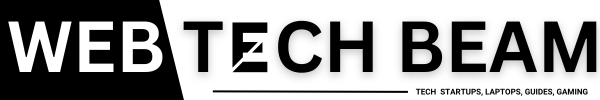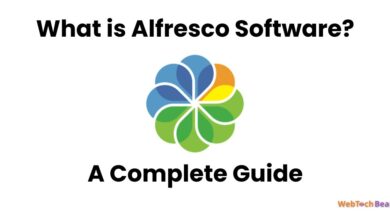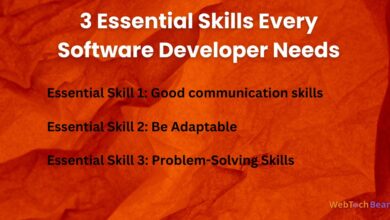How to Use Open-Source Software Effectively
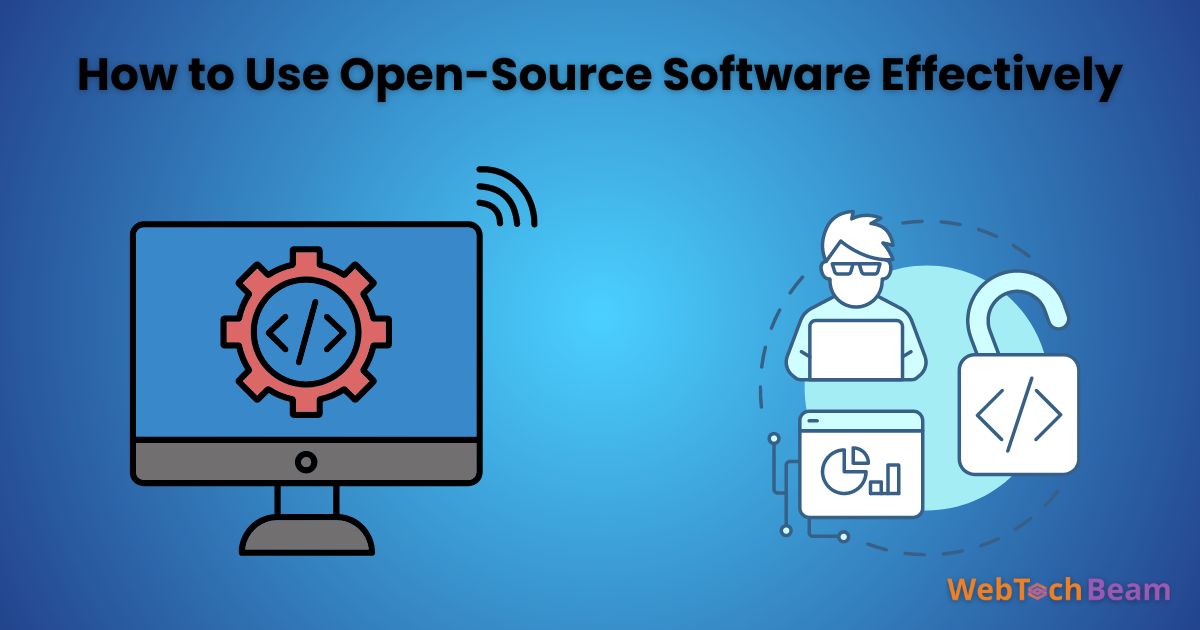
What is Open-Source Software (O.S.S.)?
Open-source software (OSS) is software anyone can view, modify, and share freely. The source code is available to the public, allowing users to improve or customize the software. Unlike proprietary software, O.S.S. promotes collaboration and open development by the community.
Benefits of Using Open-Source Software
Here are some of the most important benefits of How to Use Open-Source Software.
Open-source software offers flexibility because users can modify it to suit their needs. It is usually free, making it a cost-effective solution for individuals and businesses. O.S.S. often has strong community support, with forums and contributors offering help and updates. Security is another benefit since many developers work together to identify and fix vulnerabilities. Open-source tools also allow for transparency, as users can see how the software functions.
Why It’s Important to Use O.S.S. Effectively
Using open-source software effectively helps maximize its potential benefits. It ensures you get the most out of the software’s features, keeping it secure and up-to-date. Knowing how to navigate O.S.S. will allow you to customize it to fit your needs. Finally, practical use promotes community engagement, helping you contribute and receive assistance when necessary.
How Do We Use Open-Source Software?
1. Find the Right Open-Source Software for Your Needs
First, identify what tasks you need the software for. Search for open-source software that fits your specific requirements. Many open-source alternatives are available for popular proprietary programs. Read user reviews and visit the official website before downloading the software.
2. Download the Software from a Trusted Source
Always download open-source software from trusted websites, like the developer’s official page or GitHub. Avoid unofficial sites to reduce the risk of downloading malware or corrupted files. Make sure your device meets the system requirements before installing the software.
3. Install the Software on Your Device
Follow the installation instructions provided by the software developer. Most open-source programs have an easy setup process, similar to other software. Pay attention to any additional installation options, such as plugins or extensions, and choose what suits you best.
4. Familiarize Yourself with the Software’s Features
Spend time learning the software’s core features and user interface. Most open-source programs include user guides or tutorials to help you get started. Experiment with different tools and settings to understand how the software works.
5. Customize the Software to Fit Your Preferences
Open-source software allows you to customize it based on your needs. Adjust settings like themes, layouts, or workflows to make the software more comfortable. You can also add plugins or extensions for additional features.
6. Stay Updated with the Latest Versions
Regularly check for updates to ensure the software is secure and runs smoothly. Enable automatic updates, or visit the software’s website to download new versions. Updates often include bug fixes, security patches, and improved features.
7. Get Help from the Community When Needed
If you run into problems, you can turn to the community for support. Most open-source software has forums, wikis, or documentation to help new users. Don’t hesitate to ask questions or seek advice from more experienced users.
8. Contribute Back to the Community
You can give back by reporting bugs, providing feedback, or sharing your experience. If you have the skills, contribute by improving the code or writing tutorials for other users. By participating, you help improve the software and support its future development.
What is an Example of Open-Source Software?
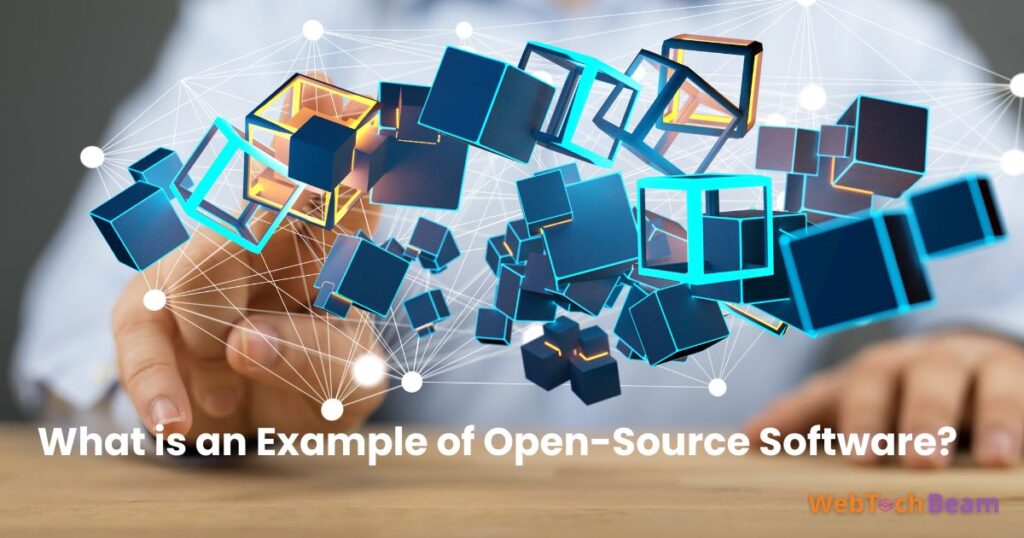
1. GIMP (GNU Image Manipulation Program)
GIMP is a popular open-source software used for photo editing and graphic design. It offers powerful tools, similar to Adobe Photoshop, but is free to use. Many users choose GIMP for creating and editing digital artwork. Since it’s open-source, developers continuously improve and add new features.
2. LibreOffice
LibreOffice is an open-source office suite for creating documents, spreadsheets, and presentations. It is a free alternative to Microsoft Office, offering similar tools for word processing and more. Many schools and businesses use LibreOffice for its reliability and cost-efficiency. The software also supports multiple file formats, including Microsoft Word and Excel.
3. Mozilla Firefox
Mozilla Firefox is a well-known open-source web browser used by millions of people. It provides fast, secure browsing with many customization options, including extensions and themes. Firefox’s open-source nature allows developers to contribute to its improvement. This browser is known for its robust privacy features and regular updates.
4. V.L.C. Media Player
V.L.C. is an open-source media player that supports many different audio and video formats. It’s a popular choice for playing DVDs, streaming, and more without needing additional codecs. V.L.C. is user-friendly, and developers continually improve it by adding new features. Many users prefer V.L.C. for its flexibility and compatibility across platforms.
5. Linux Operating System
Linux is one of the most well-known examples of open-source software used as an operating system. Many developers and tech enthusiasts use Linux because it’s highly customizable and secure. Several Linux distributions, like Ubuntu and Fedora, offer different features. It is used in servers, desktops, and even mobile devices.
These examples show the versatility and usefulness of open-source software across different fields.
How Do I Install Open-Source Software?
1. Choose the Right Open-Source Software for Your Device
Start by selecting software that suits your needs and is compatible with your device. Check the official website to ensure it supports your operating system, like Windows, macOS, or Linux.
2. Download the Software from a Trusted Source
Go to the official website or a trusted platform, like GitHub, to download the software. Avoid unofficial or third-party websites to reduce the risk of downloading harmful files.
3. Verify System Requirements
Before installation, check the software’s system requirements to ensure your device can run it smoothly. Look for information about operating system compatibility, memory, and storage space needed for proper functioning.
4. Run the Installer File
Once the download is complete, find the installer file (usually .exe for Windows or .dmg for macOS). Double-click on the file to begin the installation process and follow the on-screen instructions.
5. Follow the Setup Instructions
The installer will guide you through the installation steps, offering options like file location or custom settings. It’s often best to use the default settings unless you need specific changes for your use case.
6. Agree to the License Terms
Most open-source software will ask you to agree to a license agreement, like the GNU General Public License. Read the terms briefly and click “Agree” to continue the installation.
7. Complete the Installation Process
Once all the options are set, click “Install” or “Finish” to complete the setup. Depending on your system, this may take a few seconds or minutes. You will be notified when the installation is complete.
8. Launch the Software
After installation, you can find the software in your applications folder or desktop. Double-click the icon to launch it and start using your new open-source tool.
9. Check for Updates
Once installed, checking for any software updates is a good idea. Open-source software often has regular updates to fix bugs or add new features. Enable automatic updates if the software offers this option.
Following these steps will help you quickly install and start using open-source software.
How to Open Source Code?
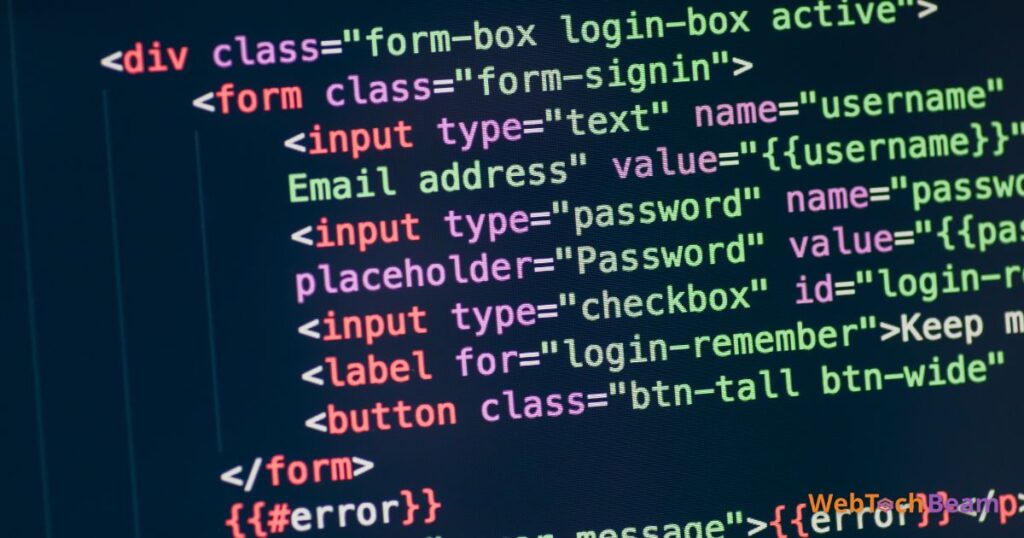
1. Download the Open-Source Software or Project
To access open-source code, first download the software or project files. Visit trusted platforms like GitHub or SourceForge to find the source code.
2. Extract the Files if Necessary
If the code is in a compressed file (e.g., .zip), extract the contents using WinRAR or 7-Zip. This will give you access to the project’s folder and all relevant files.
3. Open the Code Using a Text Editor or IDE
Open the source code using a text editor (like Notepad++) or an integrated development environment (IDE). Popular IDEs like Visual Studio Code or Sublime Text make viewing and editing code easy. Most source code files will have extensions like .py (Python), .js (JavaScript), or .cpp (C++).
4. Explore the Main Code Files
Locate the primary files that contain the program’s code, often labeled with names like “main,” “app,” or “index.” Open these files to view the core logic and functions of the software.
5. Understand the Code Structure
Take time to understand how the source code is structured. Open-source projects often follow specific organizational patterns, with folders for documentation, libraries, and resources. The README file usually provides an overview of how the project is set up.
6. Make Edits or Customizations if Needed
If you plan to modify the code, you can start making edits using your text editor or IDE. Always make sure to save backups of the original files before making any changes. You can test your edits to see how they affect the program’s functionality.
7. Compile or Run the Code
After making changes, you may need to compile the code to test it. If the project uses a programming language like C++, use a compiler to build the program. For interpreted languages like Python, simply run the script to see the changes.
8. Contribute Back to the Community
If your edits improve the software, consider contributing your changes back to the open-source community. You can share your modified code on platforms like GitHub, where others can review and use it.
Learn the Basics
1. Utilize Built-in Tutorials, Documentation, and User Manuals
Most open-source software includes built-in tutorials to help you get started. These tutorials guide you through basic features and functions step by step. Check the software’s documentation for detailed explanations and usage instructions. User manuals are also helpful, providing essential information about features and shortcuts.
2. Explore Community Forums and Online Courses for Beginner Help
Many open-source projects have active community forums where users can ask questions. These forums are great places to find solutions and tips from experienced users. Online platforms like Coursera and Udemy offer courses tailored for beginners in specific software. Exploring these resources can deepen your understanding and help you learn quickly.
3. Familiarize Yourself with the Interface and Core Features
Spend time exploring the software interface to understand its layout and design. Take note of the menus, buttons, and toolbars that are commonly used. Familiarizing yourself with core features will make using the software more intuitive. Try experimenting with different tools and settings to discover their functions and how they work together.
Taking the time to learn the basics will build a strong foundation for using open-source software effectively.
Customize Software to Fit Your Needs

1. Modify Settings for Optimal Performance
Start by adjusting the software settings to fit your personal preferences and needs. Look for options to change user preferences, like language and notifications. Customizing themes can make the interface more visually appealing and easier to use. Adjusting performance settings can enhance the software’s speed and efficiency.
2. Add Plugins, Extensions, or Integrations
Plugins and extensions can significantly enhance the functionality of open-source software. Search for available add-ons that fit your specific requirements and interests. Installing these can provide new features, tools, or integrations with other applications you already use. Always check user reviews before installing any plugin to ensure it’s trustworthy.
3. Take Advantage of Customizable Features for Your Workflow
Many open-source programs offer customizable features tailored to improve your workflow. You can rearrange toolbars, change keyboard shortcuts, or create custom menus. Familiarize yourself with these options to maximize your productivity while using the software. Customizing your workspace will help you work more efficiently and comfortably.
Stay Updated
1. Regularly Update Software for Security and Performance Improvements
Keeping your software up to date is essential for security and performance. Software developers release updates to fix bugs and improve features. Regular updates help protect your system from potential security threats. Always check for updates at least once a month to ensure optimal performance.
2. Enable Auto-Updates if Available
Many open-source applications offer an auto-update feature that simplifies the process. Enabling auto-updates allows your software to download and install updates automatically. This saves you time and ensures you always use the latest version. Check the settings menu to find and enable the auto-update option.
3. Join Mailing Lists or Follow Communities for Updates
Joining mailing lists or community forums can keep you informed about software updates. Many open-source projects send newsletters highlighting new features, updates, and essential patches. Following community forums on Reddit or GitHub will help you stay connected. Engaging with other users lets you share tips and quickly learn about updates.
Conclusion: The Power of Open-Source
Using open-source software offers numerous advantages for users and developers alike. It provides flexibility, allowing you to customize programs to suit your needs. Open-source software is often cost-effective, saving you money on licensing fees. The community support around OSS means you can find help and resources quickly.
There are many open-source tools available for various tasks and industries. Exploring these tools can enhance your productivity and creativity. Each tool you try can expand your skills and knowledge in technology. Don’t hesitate to dive deeper into the world of open-source software.