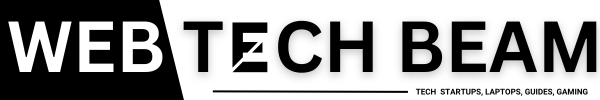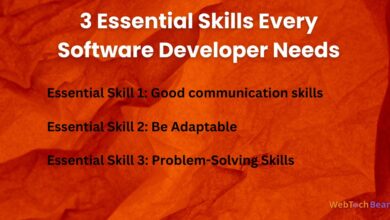What is Alfresco Software?
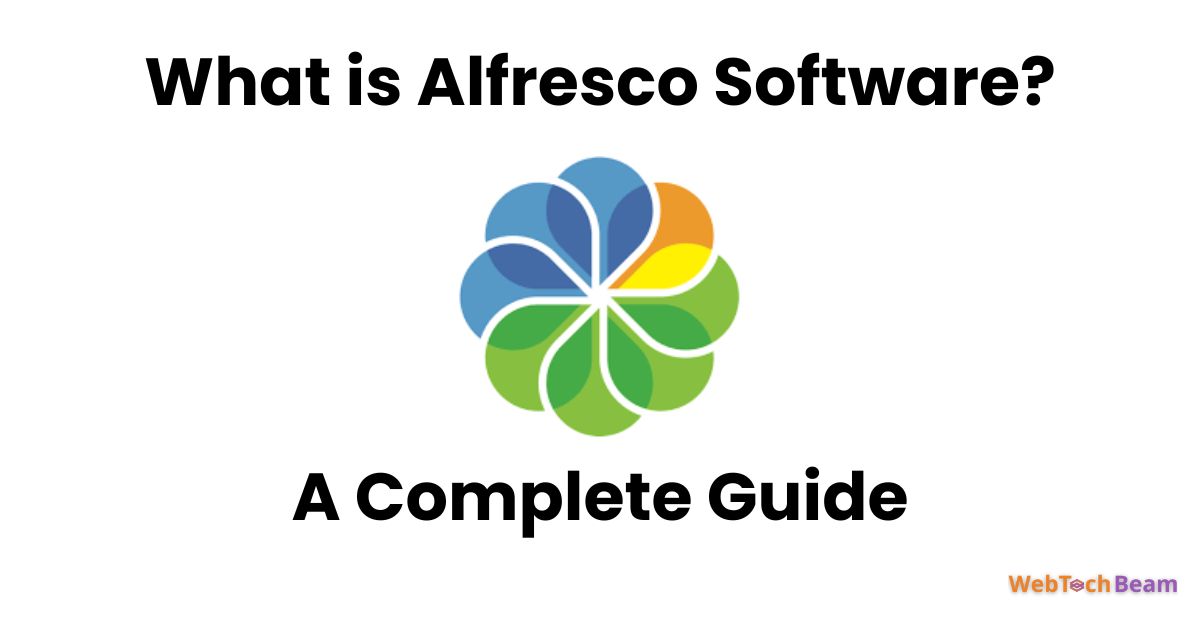
Alfresco Software is an open-source platform for effectively managing business content. It provides tools for collaboration, document management, and process automation. Businesses use Alfresco to store, share, and secure important files. Users can access documents from anywhere with an internet connection.
The platform supports integration with other enterprise systems and applications. It ensures data compliance through robust security features. Customization options help companies tailor solutions to their specific needs. Alfresco’s user-friendly interface facilitates easy adoption for all team members.
Brief History of What is Alfresco Software?
Alfresco was founded in 2005 by John Newton and John Powell. Their main aim was to simplify content management for businesses globally. Over the years, Alfresco has grown to become a trusted name in the software industry.
What is the Use of Alfresco?
Alfresco organizes company documents and makes them accessible when needed. Businesses use Alfresco to manage digital assets effectively. It helps automate repetitive tasks and improves workflow efficiency. Alfresco provides a secure platform for storing important corporate information. Users collaborate easily with teams through Alfresco’s shared workspace.
This software integrates seamlessly with tools like Microsoft Office. Alfresco reduces the time spent searching for specific documents. Companies customize Alfresco to fit specific business needs. It ensures compliance by following industry regulations and standards. With Alfresco, businesses maintain control over their digital content.
Getting Started with Alfresco Software
Installation Process
- First, download the installation package from the Alfresco website to install Alfresco on-premise.
- Follow the installation wizard prompts to guide you through setting up your server environment successfully.
- For cloud setup, choose a cloud service that supports Alfresco and follow their integration guide.
- Use the Alfresco installer script to streamline installation and ensure all components are correctly placed.
Initial Configuration
- Begin configuration by creating user roles tailored to your organization’s unique operational needs.
- Assign appropriate permissions to each role, ensuring secure and efficient access to company documents.
- Set up a basic workflow that reflects your organization’s document management and approval processes.
- Use the administration console to manage users, groups, and system settings effectively.
Alfresco Community and Support
- Alfresco has a vibrant community that fosters learning and innovation through active online forums.
- Access the official Alfresco documentation for comprehensive guides on features and troubleshooting tips.
- Join community discussions to share experiences and gain insights from other Alfresco users worldwide.
- Find answers to questions quickly through the extensive knowledge base available on Alfresco’s support site.
Is Alfresco a C.M.S.?
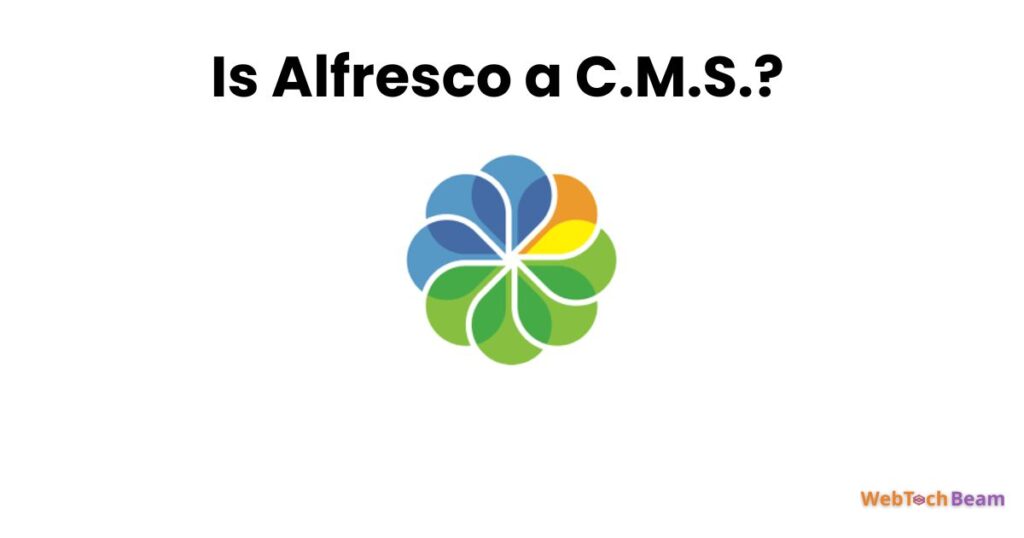
Alfresco functions as a Content Management System (CMS). It organizes, manages, and stores digital content for easy access. Many companies use Alfresco to maintain their digital workspaces efficiently. Users can upload, edit, and share documents with teams. The software provides a simple interface for better productivity.
Alfresco supports various file types, including images and documents. It offers customizable workflows to match unique business needs. Users benefit from its robust security features, which protect sensitive information. The platform allows for collaboration, enhancing team communication and project flow. Its integration with other tools greatly enhances workplace efficiency.
What is the Alfresco App?
The Alfresco app provides mobile access to content on the go. Users can view, share, and edit their documents quickly. The app synchronizes files automatically with the central Alfresco server. It supports offline access, letting users work without an Internet connection. With a user-friendly interface, the app simplifies document management tasks.
Notifications keep users updated on document changes and collaborations. The app is available for both iOS and Android devices. The Alfresco app enhances productivity by facilitating content review outside the office. Secure access ensures that sensitive documents are protected on user devices. Integration with other applications makes the app a comprehensive content management tool.
Key Features of Alfresco Software
Document Management Capabilities
Alfresco offers robust version control to keep track of document changes. It maintains detailed metadata for easy document organization and searchability. Secure access control protects sensitive information from unauthorized access. Users have control over who views and edits documents within the platform.
Collaboration Tools
Alfresco allows users to collaborate and share content in real-time. Team members edit and review documents simultaneously, enhancing productivity. Comments and annotations provide clear communication and feedback channels. This collaborative process streamlines project workflows significantly.
Workflow Automation
Alfresco automates business workflows to reduce repetitive manual tasks. The software manages and implements complex business processes automatically. Workflow templates save time and enhance consistency across projects. Automation increases overall efficiency and productivity in businesses.
Integration with Other Systems
Alfresco seamlessly integrates with external systems like Microsoft Office and Google Drive. Users can access documents directly from familiar software tools. It connects with Salesforce, enhancing customer relationship management. This integration boosts operational flexibility and workflow efficiency.
Cloud and On-premise Deployment Options
Alfresco provides flexible deployment options suited to business needs. Organizations can choose on-premise deployment for greater data control. Alfresco Content Services in the Cloud offers remote access and scalability. This flexibility ensures businesses operate efficiently regardless of their size.
How Alfresco Software Works

Architecture Overview
Alfresco uses a modular architecture for flexibility and scalability. The content repository stores various digital assets securely and efficiently. Workflows automate processes, reducing time for repetitive tasks while ensuring accuracy. APIs enable seamless integration with other systems and custom application development.
User Interface
Alfresco’s user interface is intuitive and easy to navigate. Users can quickly upload files and manage their content with ease. The search functionality allows users to locate documents efficiently using keywords or metadata. The platform’s design ensures a smooth experience for organizations managing digital assets.
Security and Permissions
Alfresco has robust security features that protect sensitive company information effectively—role-based permissions control who can access and modify specific documents within the system. Encryption secures data during storage and transmission, ensuring safekeeping across platforms. Audit trails track changes to documents, offering transparent reporting for compliance purposes.
Benefits of Alfresco Software
Open-source Flexibility
Alfresco’s open-source nature allows extensive customization based on unique business needs. You can scale the platform effortlessly to grow with your organization’s demands. Developers worldwide contribute innovations, leading to continuous improvements and updates. Businesses can tailor features to enhance their specific workflow and productivity.
Cost-effective
By choosing Alfresco, organizations save on the high licensing costs of proprietary ECM systems. Open-source options provide excellent functionality without hefty software expenses. Businesses allocate saved resources toward other essential growth areas. Alfresco’s economic advantages make it a suitable choice for all industries.
Improved Collaboration
Alfresco enables teams to collaborate in real-time, significantly boosting workplace productivity. Multiple users can edit documents simultaneously for faster project completion. Instant feedback through comments ensures team communication remains straightforward and efficient. Collaborative features streamline processes, helping meet tight deadlines effectively.
Enhanced Compliance and Governance
Alfresco supports regulatory compliance with robust document control and auditability features. Businesses easily track document changes, ensuring accurate and timely updates. Proper permissions maintenance lets only authorized users access sensitive information. The software’s audit trails provide transparent reporting for compliance checks.
Use Cases of Alfresco Software
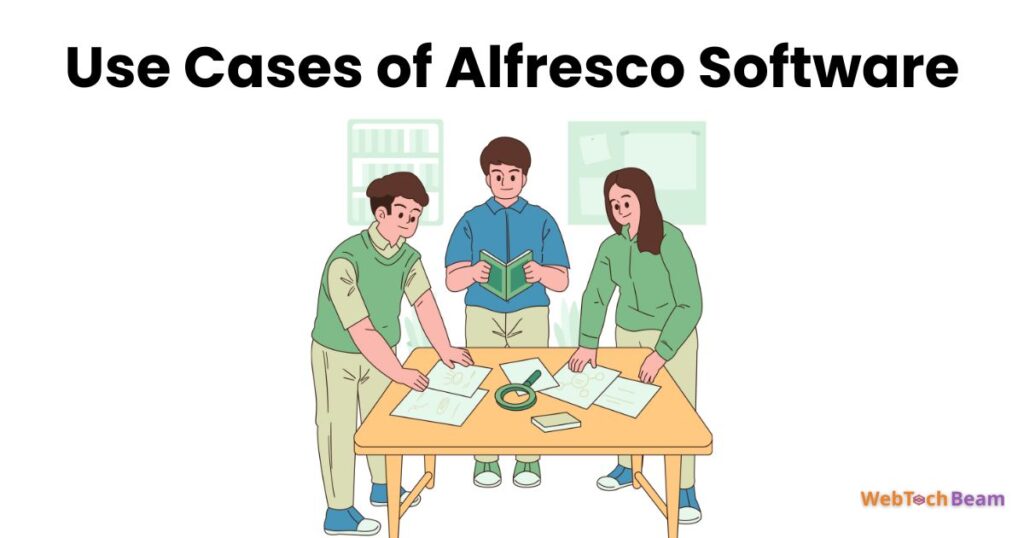
Government Agencies
Government institutions use Alfresco for efficient document management and regulatory compliance. Agencies store and access documents through Alfresco’s secure, organized digital repository. This software automates workflows, reducing time-consuming manual processes for government employees. Agencies track changes easily, maintaining accuracy in all official documents and records.
Healthcare
Healthcare organizations manage patient records securely with Alfresco’s compliant document management system. The platform ensures a reliable audit trail for all patient-related documentation. Workflow automation assists staff in delivering timely healthcare services with minimal delays. Alfresco helps ensure regulatory standards are maintained across all healthcare operations.
Financial Services
Financial institutions use Alfresco to secure the management of various sensitive documents. The platform provides encryption to ensure data safety during storage and transmission processes. Institutions streamline workflow processes, reducing the risk of document-related errors or losses. Alfresco enhances compliance with financial regulations through its detailed audit trails.
Legal Industry
Law firms automate document handling using Alfresco to boost efficiency and reduce errors. The software aids in managing case documents by offering streamlined workflows. It ensures secure, organized access to case files, helping legal teams collaborate efficiently. Alfresco supports law firms in maintaining accurate document audits for legal compliance.
Alfresco vs. Other ECM Systems
Alfresco vs. SharePoint
- Compare Alfresco’s open-source nature and flexibility to SharePoint’s proprietary structure.
- Alfresco offers open-source flexibility allowing complete customization based on company needs.
- SharePoint features a proprietary structure limiting customization for specific organizational requirements.
- Users find Alfresco adaptable and more accessible when integrated with various software applications.
- SharePoint integrates with Microsoft products, but challenges exist when connecting external systems.
Alfresco vs Nuxeo
- Contrast Alfresco’s ease of use and broad feature set with Nuxeo’s more customizable platform.
- Alfresco provides a user-friendly interface making it accessible for teams without technical experience.
- Nuxeo allows advanced customization but may be complex for less tech-savvy users.
- Alfresco includes extensive features suitable for various business environments right out of the box.
- Nuxeo’s customizable platform appeals to developers seeking extensive scalability and integration options.
Conclusion
Alfresco is flexible, helping businesses efficiently adapt to changing content management needs. Its open-source nature allows users to customize solutions that fit organizational requirements well. Through Alfresco’s intuitive features, enterprises enjoy enhanced efficiency when managing documents and workflows. Alfresco supports various industries with scalable solutions that effectively address specific business challenges.
Alfresco offers distinct competitive advantages over traditional content management systems for businesses. The software provides cost-effective options, reducing expenses for companies needing economic solutions. Organizations achieve higher productivity levels with Alfresco’s user-friendly, customizable interface. Alfresco ensures seamless integration with existing systems, promoting smooth and efficient operations.
FAQs
What is an example of Alfresco?
Document management is an example of Alfresco’s use within a healthcare organization. It securely handles patient records, streamlines staff efficiency workflows, and maintains regulatory compliance. Healthcare industries rely on Alfresco for organized and secure documentation management.
What are the benefits of Alfresco?
Alfresco simplifies document management processes and enhances productivity by seamlessly automating workflows. Businesses enjoy its customizable open-source platform, which adapts to unique needs. The software ensures strong data security, and organizations benefit from its cost-effective solutions.
What language is Alfresco?
Alfresco primarily uses the Java programming language, but it supports other languages for various components. Developers can easily customize its features. Java ensures flexibility, and users find it adaptable to diverse environments.
What is the function of Alfresco?
Alfresco efficiently manages and organizes company documents. It automates routine workflows, saving time. Businesses access and share documents securely. Alfresco enhances collaboration across teams and ensures compliance with industry regulations.
Why is it called Alfresco?
The name “Alfresco” conveys an open and flexible software approach. It signifies the platform’s adaptability. Users enjoy freedom in customizing solutions. Alfresco’s open-source nature aligns with its name. It encourages open collaboration and innovation.